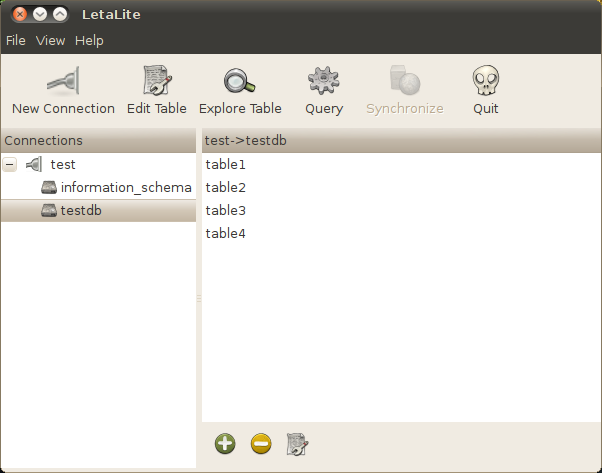LetaLite
EASY SQL BROWSING
News
- November 6 2010 - Letalite 0.1 released! This is an alpha release for anyone curious to try it out. You'll find download links below.
About
The intended audience of this software is just about anyone who deals with an SQL database, but in particular developers who often need quick and easy access to data without having to repeat the same queries over and over again during the course of a work day.
If you decide to try the alpha, do not use it on important data! As the GPL licence states, this software is provided AS IS, and the current release should be considered a preview for those interested in trying it out.
Download, installation, support, etc.
Here is a direct download link to the latest release for your convenience.
To install, run "sudo python setup.py install" from the directory where you unpacked the archive. Remove sudo if you use other means of becoming root. To run, just type "letalite" in your terminal (sorry, no fancy desktop icons yet). If you want to try the application without installing, you may do so by navigating to the letalite subdirectory where all the sources are, and run "python letalite.py".
In case you don't like reading README files, here is what you need to install before running:
- Python 2.6 (NOT 3.x), pygtk, pygtksourceview2 (already installed on most modern distributions)
- MySQLDb - the python/mysql database connector (sudo apt-get install python-mysqldb on Ubuntu)
- paramiko - if you want SSH support (sudo apt-get install python-paramiko)
Features
Table browser
The table browser lets you view the contents of a table. Filters can be applied to control what rows are displayed. Rows can be edited, added, or deleted. One particularly useful feature is foreign key linking; if you have a foreign key declared that references a row in another table, a simple click with the middle mouse button on the referencing column will bring up a new browser window with the referenced row displayed.

Table editor
The table editor lets you edit the structure of a table, i.e. add or remove columns, defince indices, and so on.

Query window
In the query window, any SQL query can be executed. Queries can be saved for later use so that you don't have to type them in every time.
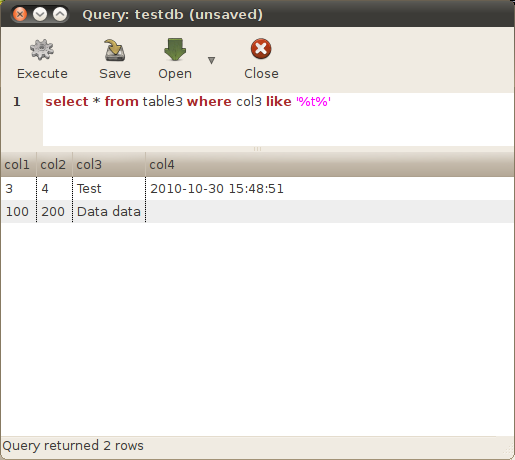
Main window
The main window provides a list of user defined connections, their schemas, and tables. Basic operations like adding and removing tables can be performed here.